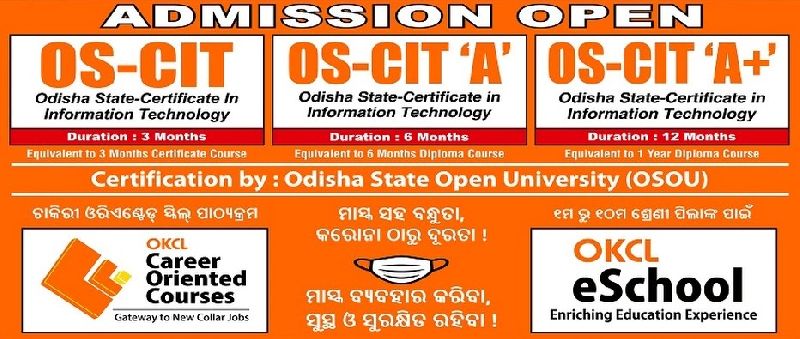
Basics of Computer Systems
Hardware and Software Overview
Types of Computers (Desktop, Laptop, Server, Mobile)
Input and Output Devices
Storage Devices (HDD, SSD, Cloud)
Introduction to Operating Systems
What is an Operating System (OS)?
Functions of an OS (Memory Management, Process Management, File System)
Types of Operating Systems (Single-tasking vs. Multi-tasking)
Popular Operating Systems (Windows, Linux, MacOS)
Components of an OS
Kernel, Shell, and User Interface
File Management System (FMS)
Process Scheduling
Memory Management (RAM, Virtual Memory)
Understanding Processes and Threads
Process Lifecycle (Creation, Termination)
Threading vs. Processes
Process Synchronization
Introduction to Files and Directories
File Types (Text, Binary)
File System Hierarchy (Directories, File Paths)
File Permissions
Command-Line Interface (CLI)
Basic Commands (Linux/Unix/Windows)
File Navigation and Manipulation
Process Management (ps, kill, top)
System Utilities and Tools
Disk Management (chkdsk, fsck, Disk Cleanup)
Task Manager and Resource Monitor
Backup and Restore Tools
Security and User Management
User Authentication and Permissions
Encryption Basics
Antivirus and Firewall Configuration
Word Processing Software (e.g., MS Word, Google Docs)
Document Creation and Formatting
Tables, Graphs, and Visual Elements
Mail Merge and Collaboration
Spreadsheets (e.g., MS Excel, Google Sheets)
Data Entry, Functions, and Formulas
Charts and Graphs
Data Analysis Tools (Pivot Tables)
Presentation Software (e.g., MS PowerPoint, Google Slides)
Slide Design and Content Creation
Animations and Transitions
Collaborative Presentations
Introduction to Computer Networks
Types of Networks (LAN, WAN, Internet)
System Configuration and Installation
Installing and Configuring OS (Windows/Linux)
Software Installation and Updates
Driver Management
Basic Troubleshooting Techniques
Diagnosing Hardware/Software Issues
OS Repair Tools
Performance Monitoring and Optimization
Quizzes and Assignments
Weekly quizzes on OS concepts and tools
Hands-on assignments for system management
Mid-Term Exam
Theory-based questions covering OS structure and basic IT tools
Final Project
System setup and troubleshooting assignment or IT tool integration project
Class Participation and Practice
Active involvement in lab sessions and group discussions
High School (10th ) Diploma (or Equivalent).
Age Limit:
16 to 25 years